Dashboard Overview
After logging in, you’ll be directed to the dashboard - your central hub for creating and managing content, as well as discovering music from the community.
Your Creative Hub
The dashboard is organized into several key sections:
Quick Start
-
Click “Start Creating” to begin making your own song
-
Click “New Video” to start a new video project
-
Use the search bar to explore community content
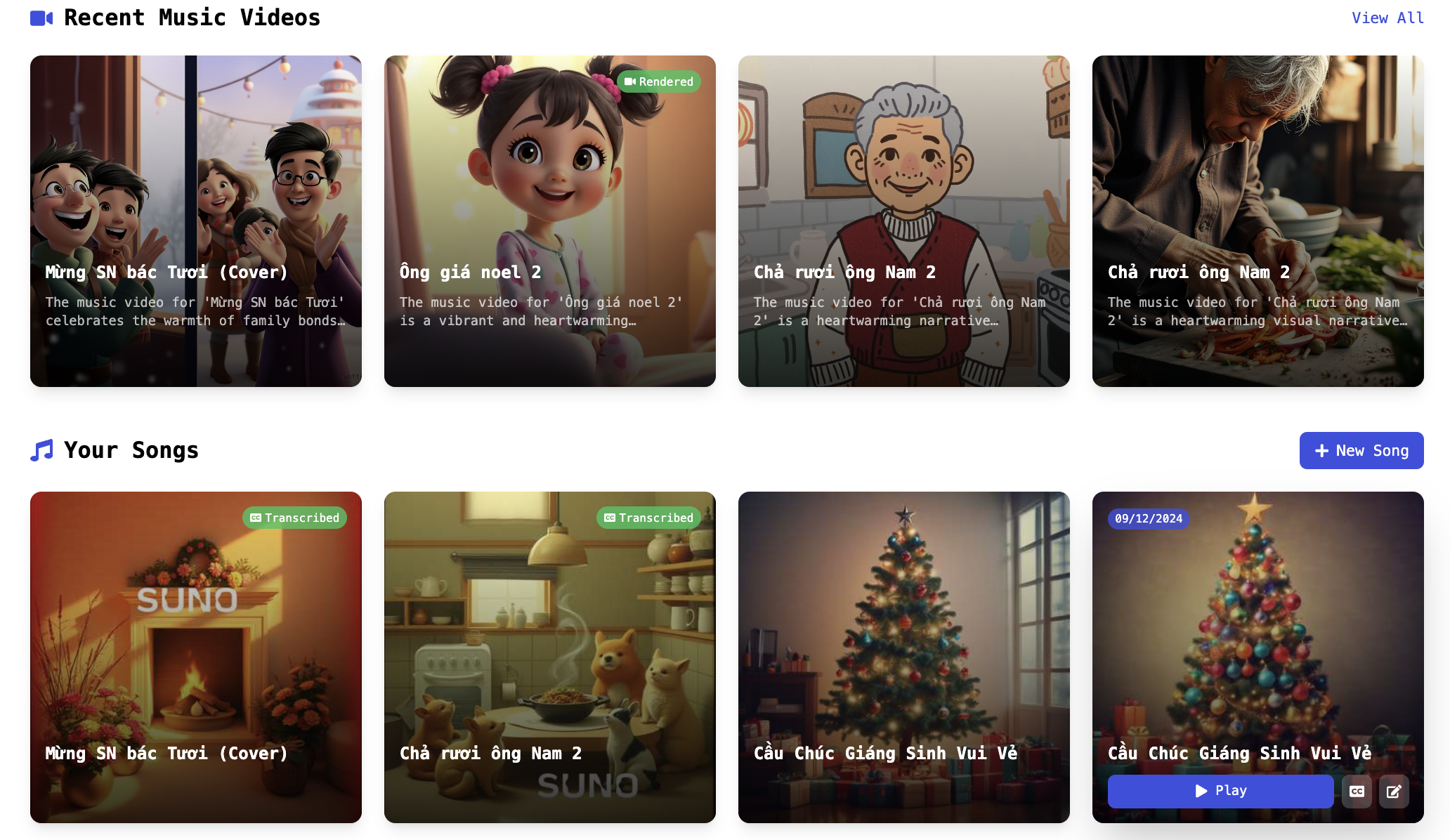
Your Content
My Songs
- View all your created songs
- Sort by recent, title, or creation date
- Filter by AI-generated, imported, or uploaded songs
- Click any song to:
- Play/preview
- Edit details
- Create video
- Share
- Delete
My Videos
- Access your video projects
- See status: Draft, Processing, or Complete
- Continue editing drafts
- Download completed videos
Community Explorer
Featured Songs
- Browse trending songs from the community
- Listen to previews
- Import songs you like to your library
- Follow creators
Popular Playlists
- Discover curated playlists
- Filter by genre, mood, or style
- Save playlists to your library
- Create your own playlists
Navigation Tips
-
Use the sidebar menu to quickly switch between sections
-
Click your profile icon to access settings
-
Check credit balance in the top right
-
Use the notification bell to track song generation progress
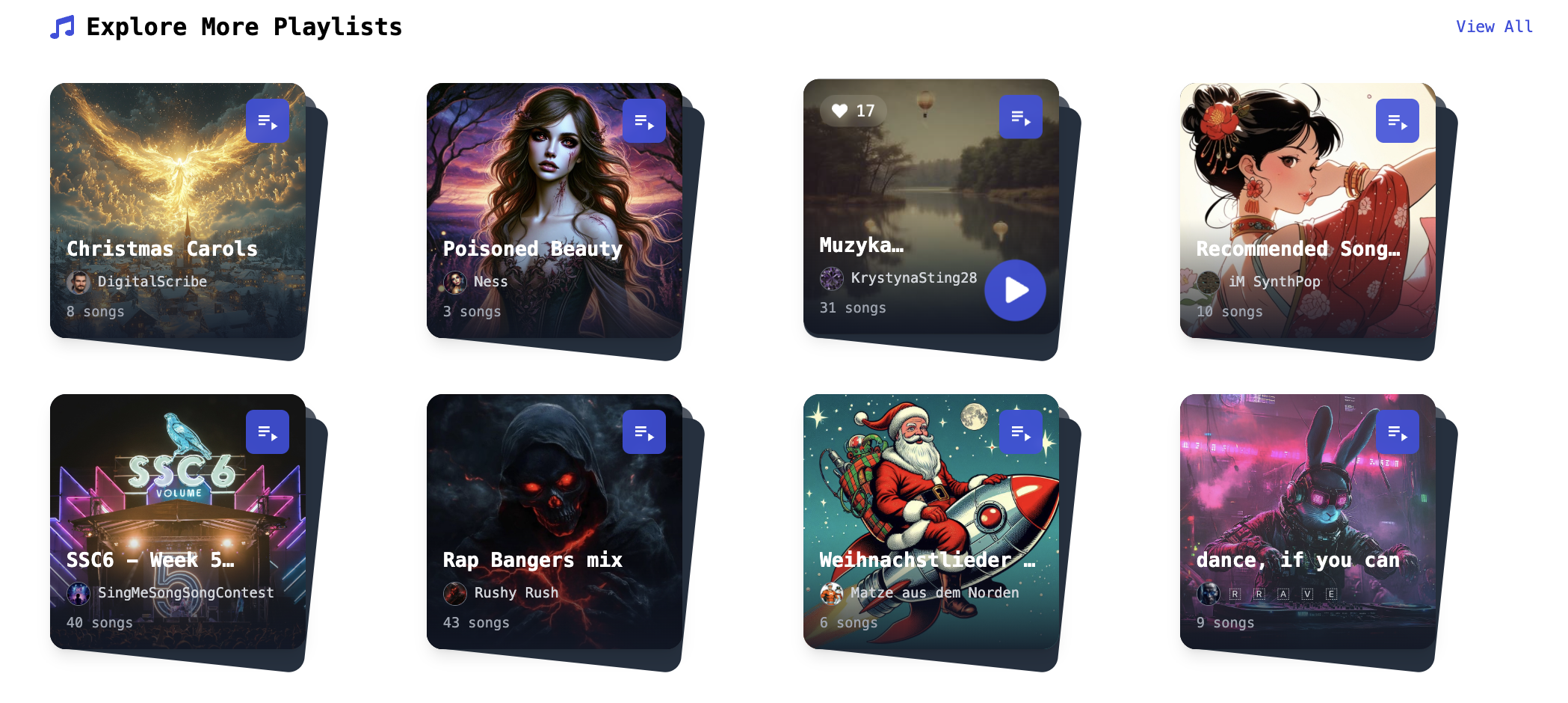
Getting Started
-
Create Your First Song
- Click “Start Creating”
- Choose from AI generation, Suno import, or audio upload
- Learn more about creating songs
-
Make a Video
- Select a song from your library
- Click “Create Video”
- Learn more about video creation
-
Explore Community
- Browse featured songs and playlists
- Import content you like
- Follow other creators
Note: Your dashboard will become more personalized as you create content and interact with the community.
