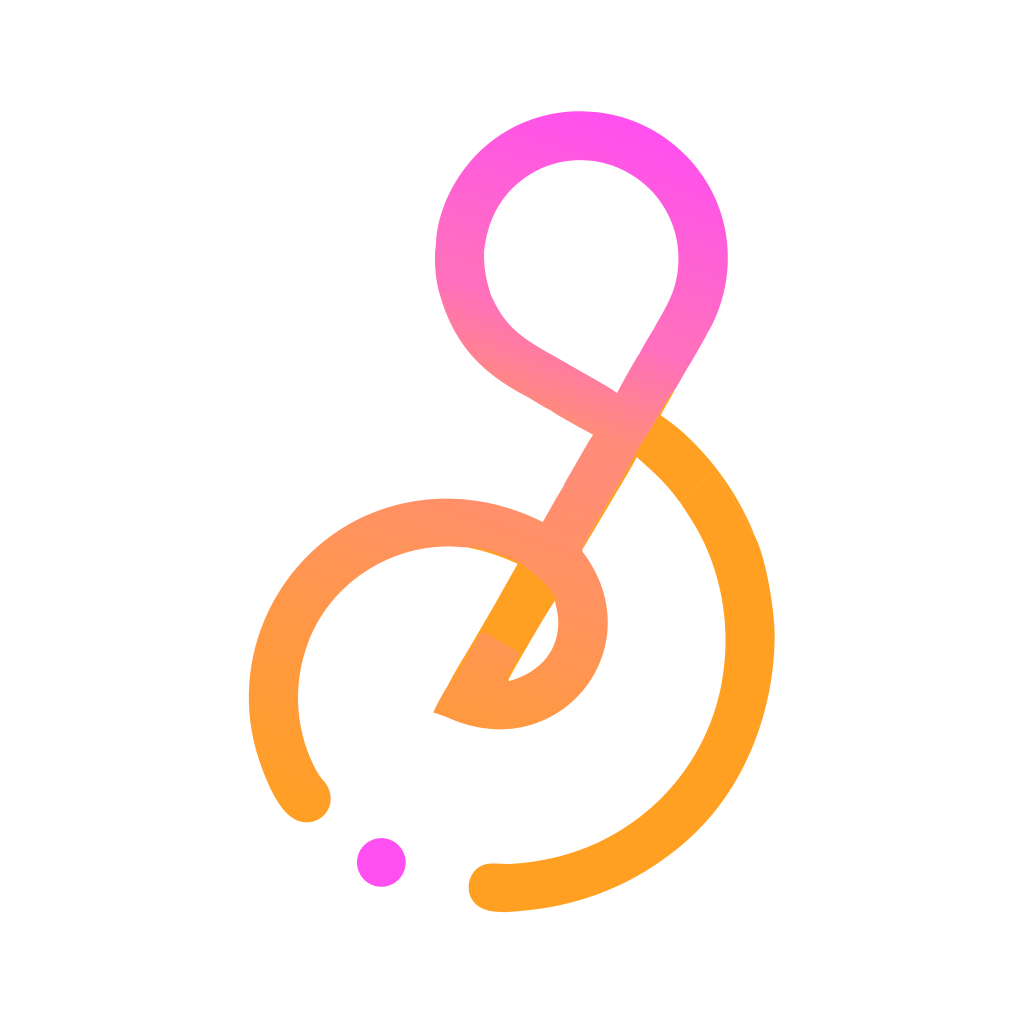Creating Your Song
Follow along with this video tutorial to learn how to create your first song using SingMeSong's AI generation features.
AI Generation
-
Enter your song details:
- Lyrics - You have several options:
- Enter your own lyrics in the text field
- Enter your idea for AI-generated lyricsClick “Write about…” or
- Leave it blank for AI to generate everything then Click “Surprise me” for completely random AI-generated lyrics
- Style (optional)
- Song title
- Note: When using AI lyrics generation, the song title and style will be automatically suggested based on the lyrics
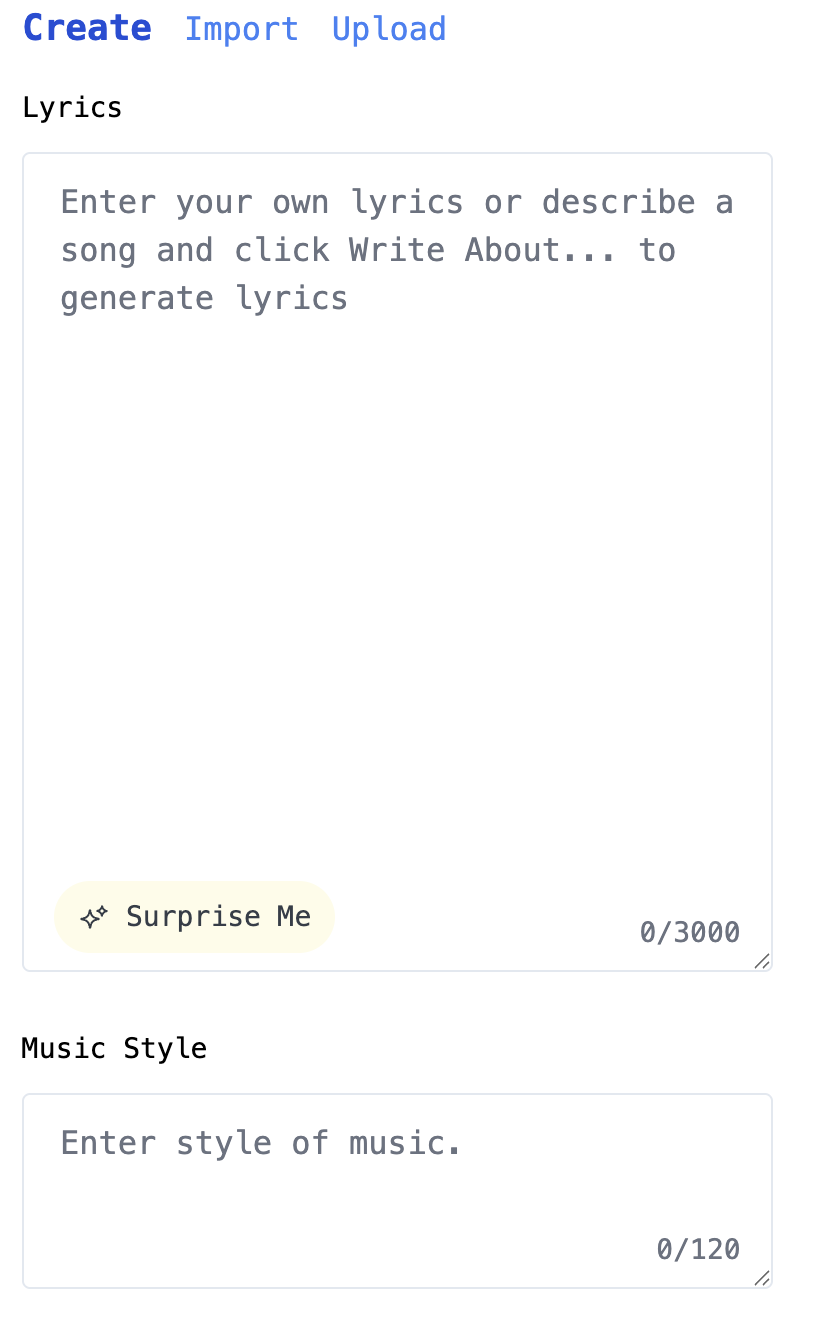
- Lyrics - You have several options:
-
Click “Create Song” (⚡️ shows required credits)
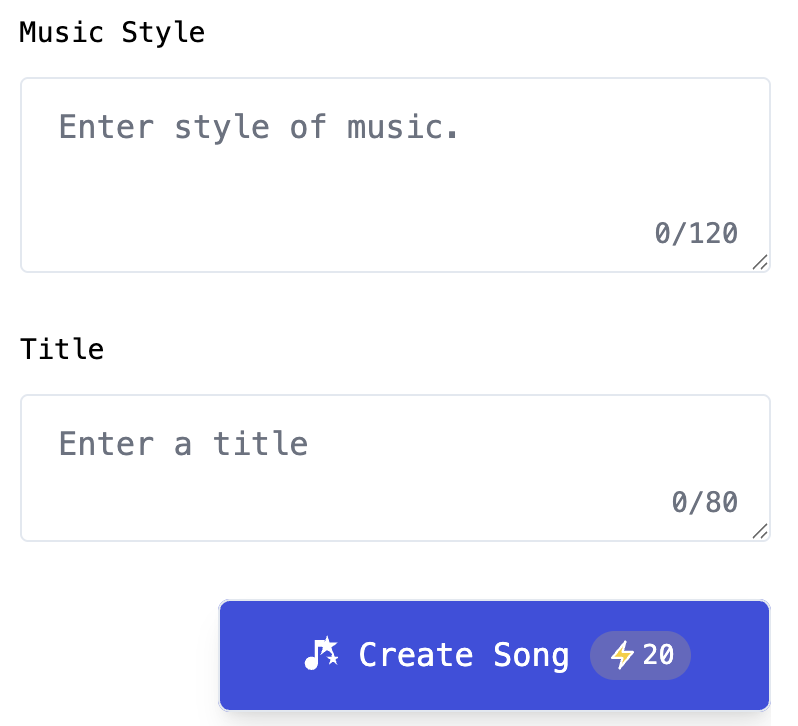
-
Wait for 1-4 minutes while our AI creates your song
- You’ll receive a notification when it’s ready
- Feel free to explore other features while waiting
Suno Import
-
Copy your Suno song link
-
Paste the link in the import field
-
Click “Import Song”
-
Your song will be automatically imported
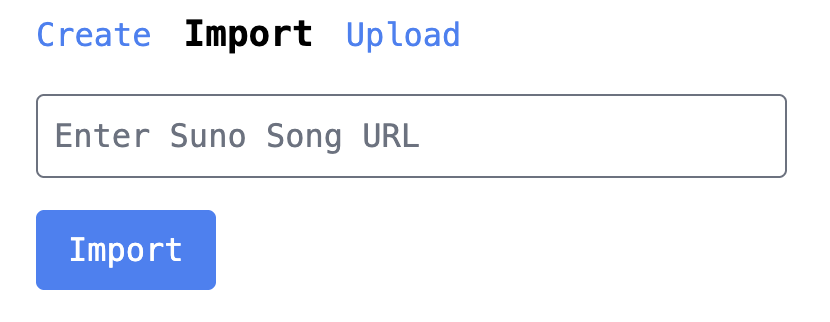
Audio Upload
-
Click “Upload Audio”
-
Select your audio file
-
Enter song details:
- Song title
- Style (optional)
- Lyrics (recommended for better transcription)
-
Click “Upload”
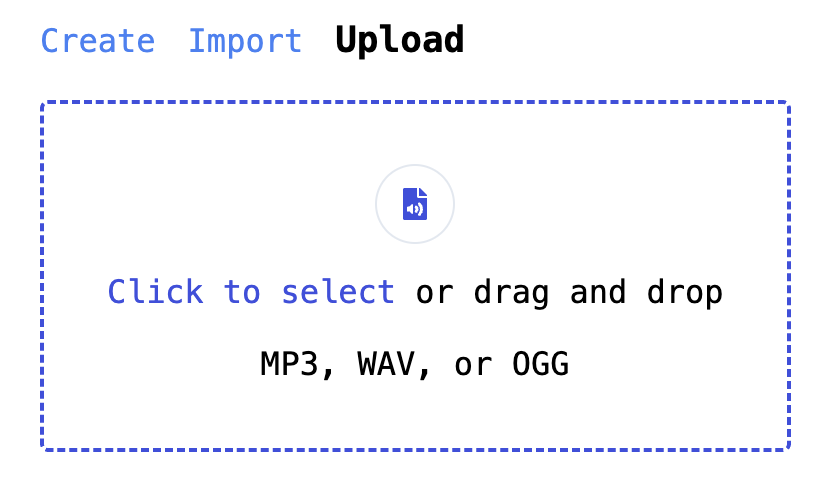
Note: You can work on multiple songs simultaneously. While waiting for AI generation, feel free to import or upload other songs.